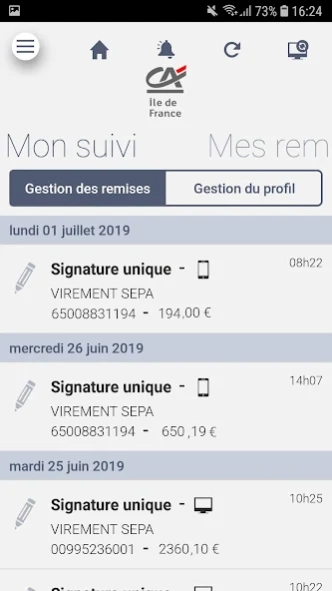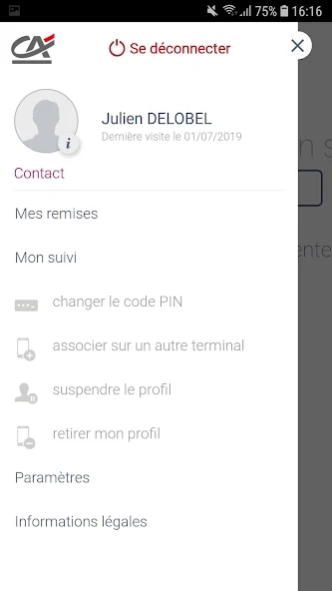Ma Signature EDI 3.2.4
Free Version
Publisher Description
Ma Signature EDI - With Crédit Agricole, easily and confidently sign your EDI discounts
My Signature EDI is a bank instruction management service transmitted by electronic data interchange (EDI) on mobile Regional Banks Crédit Agricole allowing customers acting for business purposes and have concluded a credit contract EDIWEB communication or EBICS T with one or more Regional Banks:
- Authenticate and sign electronically on websites Ediweb Regional Banks Banking command file discounts awaiting signature transmitted as part of the use of the service or EDIWEB EBICS-T protocol
- Manage discounts banking instruction files transmitted under use of the service or EDIWEB EBICS-T protocol pending signature
- Access and manage user accounts
- Consult managed EDI discounts from the app
- Consult EDI signed discounts on the website Ediweb using the application
This Service is available to Customers or their agents (hereinafter referred to as "or the Users") holders of an electronic certificate says "virtual" compatible with a mobile terminal and the data is stored on a server Secure issued by a Certification Authority recognized by the Caisse Régionale and authorized to confirm orders and files transmitted by EDIWEB EBICS-T electronic signature.
The functions offered are:
- Consultation by the orders or files User EDI awaiting his electronic signature (unique signature or co-signing first or second co-signature). If enabled, the user can also view the transaction details of each order pending electronic signature.
- If enabled, delete the User EDI orders awaiting his electronic signature (unique signature or co-signing first or second co-signature). Deleting a file is never allowed.
- Confirmation by electronic signature of the orders or files User EDI awaiting his signature (unique signature or co-signing first or second co-signature). Users may sign one to ten orders simultaneously. Users can not sign qu'unitairement files.
- Authentication of the user on the site Ediweb after confirmation of the authentication request received by the mobile out-app or in-app notification.
- Electronic signature of the user on the site Ediweb EDI orders or files awaiting his signature after approval of a request received on the mobile by out-app or in-app notification.
- Consultation EDI orders or signed files and deleted by the user from the application.
- Consultation EDI orders or signed files on EDIWEB by the User after validating a request received by out-app or in-app notification.
- View history of user profile management functions uses.
- Management functions and consulting the user's profile:
* Association Profile on an additional terminal or replacement.
* Detachment of the waveform to a terminal provided that the profile is associated with both terminals to a minimum.
* Modification of the application PIN code.
* Consultation of public information of the electronic certificate of the user, the Certificate Policy, and various terminals associated with the user.
* Enable or disable the notifications.
About Ma Signature EDI
Ma Signature EDI is a free app for Android published in the Accounting & Finance list of apps, part of Business.
The company that develops Ma Signature EDI is CREDIT AGRICOLE TECHNOLOGIES ET SERVICES. The latest version released by its developer is 3.2.4.
To install Ma Signature EDI on your Android device, just click the green Continue To App button above to start the installation process. The app is listed on our website since 2023-10-31 and was downloaded 1 times. We have already checked if the download link is safe, however for your own protection we recommend that you scan the downloaded app with your antivirus. Your antivirus may detect the Ma Signature EDI as malware as malware if the download link to fr.creditagricole.masignatureedi.android is broken.
How to install Ma Signature EDI on your Android device:
- Click on the Continue To App button on our website. This will redirect you to Google Play.
- Once the Ma Signature EDI is shown in the Google Play listing of your Android device, you can start its download and installation. Tap on the Install button located below the search bar and to the right of the app icon.
- A pop-up window with the permissions required by Ma Signature EDI will be shown. Click on Accept to continue the process.
- Ma Signature EDI will be downloaded onto your device, displaying a progress. Once the download completes, the installation will start and you'll get a notification after the installation is finished.